But the nice thing is that you can do free image upload and host images for free. Today I am going to discuss with you a method to how to upload images for free here on Blogger which can be used anywhere on the web, meaning even on your wordpress hosted blog(hehe!). Blogger has its very own image hosting service Picasa Web Albums which you might be knowing. Whenever you upload images here on Blogger, they are actually saved in Picasa Web Albums.
Now the funny thing is that you can use it anywhere.
How to upload images for free? You can do it in following steps:
1)Go to 'Create' under 'Posting' tab in Blogger
2)As you can see in the image below, you can upload images to Blogger with the help of the 'Add Image' graphic button.
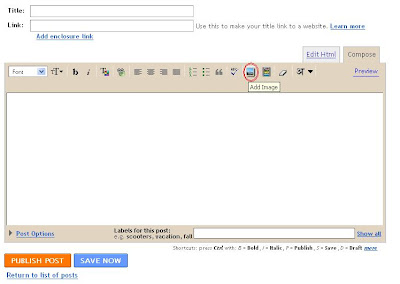
3)Browse for the files you want to upload by hitting the 'Browse' button and then click the 'UPLOAD IMAGE' orange button.
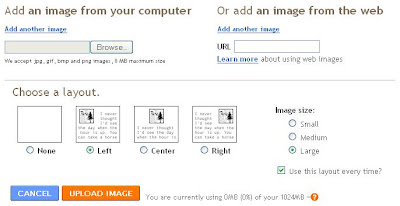
4)After that your images are added to Blogger...Beneath you can clearly see powered by Picasa Web Albums.
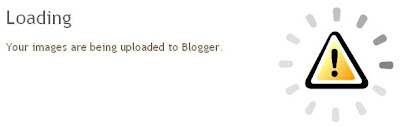
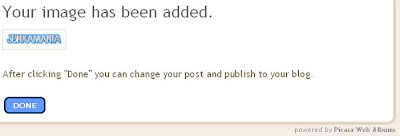
5)After your image is uploaded you can go to the preview mode and then mouse over the image preview and right click to go to 'Copy Image Location' and click it.
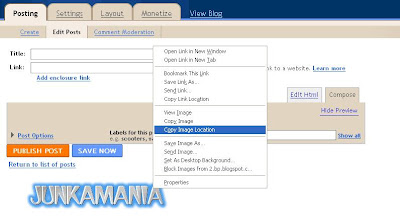
6)Then you are done. For your convenience, you can copy the link and save it in a text editor like Notepad for future references. You can either save this post as draft or delete it forever, the images upload don't get deleted till you decide to delete them from your Picasa account.
The header you can see on this site JUNKAMANIA was uploaded by this same method on Blogger itself!
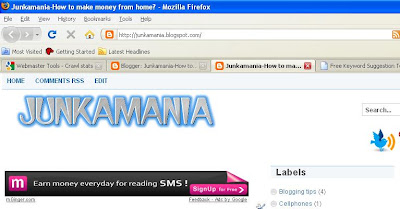
Now you don't need to create an account at photobucket.com or imageshack.us. Blogger is superb and at its best too. Give it a try. You can save images for free.
While going, I am going to share an SEO tip with you related to images... Always rename the images you use to upload to your posts with the keywords to the related post topic. For Example, the images uploaded to this post have names like free image upload.jpg, etc.
Let me hear from you guys about this.

3 comments:
Well that may work, that would be considered hotlink via blogspot's image hosting. Photobucket.com allows you to upload for free and to hotlink for free, so that would be a safer way.
By the way, even with self hosted wordpress blogs, you can upload your images on there.
yes, its true that you can host your images on your wordpress blogs, the self hosted ones.
Thanks for the comment.
Nice post!
Post a Comment