The most visible areas of a site, mainly blogs are its contents or posts. So how will it be if the google ads are placed right beneath the title and above the content or in the post footer?- yes! These are the most visible places and many of them have experienced high click through rates after placing the ads in these positions and learnt an easy way of how to make money from home.
I have been playing with my template for the past few days and in the process learnt many things. Today I am going to share with you how to place your ads, may it be your Google ads or your Chitika ads or Adbrite or any other ads in such places which are more visible to your visitors.
This tutorial is going to teach you how to place your google ads right beneath your post title and above the contents of the post.
For this you need the following tools:
1)Computer(kidding!hehe!)
2)Online Code converter
Now do the following:
- Login to your Adsense account and go for ad setup, set up your ad according to your like, I recommend the large rectangle layout(336x280) for ads as it contains 4 links. I also recommend you to design the colors of the ad as it will match your template colors.
- Once your ad is setup and ready for use click to get the code for it.
- Use the code Converter tool at eblogtemplates to convert your code to XML format which can be easily parsed by Blogger templates. The reason is that the code generated by Google adsense is in the Javascript format.
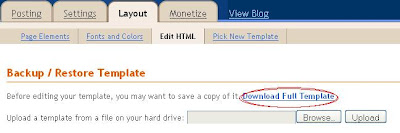
Now in your "Edit HTML' under 'Layout', check 'expand widgets'.
The next thing you will do is search for the following code in your template. You can use CTRL+F.
beneath this line paste your converted code you got from the Code Converter.
<div class='post-header-line-1'/>
Now save the template and check your blog.
After I did the above I saw the following on my blog.
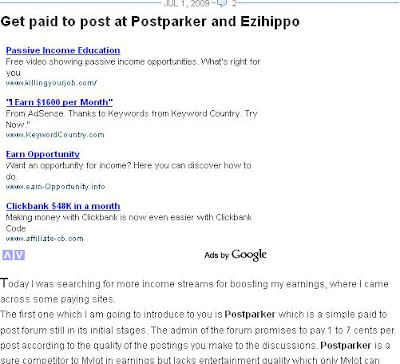
You can see the ads between the title and the post content.
Now because according to Adsense TOS, you can place only 3 google ad codes on your blog, only 3 of your posts will be having the ads on your homepage, the rest of the posts will show a white space between the title and the content. But as mostly, the search engines send your visitors to your internal pages, so I don't think there's going to be a problem. Remember you can place 3 ad links too on your blog along with the 3 ad boxes.
Another visible place where you can get more clicks for your google ads is between the post content and the comment form or the comments, in other words, at the end of your articles or in more simple words 'the post footer'.
This can be achieved by the same method above. You just need to find the following code in your template.
And then paste the google ad code you converted by the Code Converter right beneath this code.
<div class='post-footer'/>
Your ad will appear beneath the post content but above the Comments.
My suggestion is that to maximise your earnings and to cope up with the Google adsense limit of 3 ad boxes, you can place Chitika or Adbrite advertisements(or any other ad code which can be simultaneously placed with Adsense ads) in the post footer.
Feel free to ask questions and I will also appreciate feedback from you my dear readers.
Hope you learnt another way of how to make money from home.

2 comments:
Yes, I have seen many sites have it that way. In fact if you go on Blogatize(which host my site), they have a page about how and where to place ads.
It worked for me.Thanks.
Check out my blog from my profile in the followers widget.
Post a Comment